Netsuite Sandbox Integration
Netsuite Sandbox Integration
Table of Contents
Stay Up to Date on SaaS Marketing With Binstellar
SHARE :
A Detailed Guide to Netsuite Sandbox: The Testing Environment
It is always a bit risky and most certainly stressful with your working NetSuite instance to make changes to the database. A consequence of error is system unavailability, customer dissatisfaction, and loss of information. NetSuite Sandbox is the replica of the actual production company records where different settings, updates, features or customization options can be tested without any interference with the real records. This little area allows you to try out adjustments and fine-tune them before rolling them out for the public to see. If you want to get in touch with a NetSuite CRM expert, the situation becomes even better since it reduces a great deal of errors that would be costly on the commercial site.
Step-by-Step Process for Using NetSuite Sandbox
Step 1: Access NetSuite Sandbox

- Log in to NetSuite:Open your NetSuite account and log in with your credentials.
- Navigate to Sandbox:Go to Setup > Company > Sandbox Accounts.
- Request a Sandbox Account: If you don’t have one, you can request one from NetSuite. Follow the prompts to submit your request.
Step 2: Set Up Your Sandbox Environment

- Activate Your Sandbox: Once your Sandbox account is ready, you will receive a notification. Navigate back to Sandbox Accounts and click on Activate
- Login to Sandbox: Use the provided Sandbox URL and your NetSuite credentials to log into the Sandbox environment.
- Configure Initial Settings:Adjust the basic settings as needed to mirror your production environment. This includes setting up users, roles, and permissions.
Step 3: Data Copy from Production to Sandbox

- Initiate Data Copy:To ensure your Sandbox is an accurate representation of your live environment, you need to copy data from your production account. Go to Setup > Company > Sandbox Accounts and select Copy Data to Sandbox.
- Select Data to Copy:Select the specific data sets, such as records, transactions, and customizations, you want to copy.
- Start Data Copy:Confirm and start the data copying process. Depending on the volume of data, this may take some time.
Step 4: Testing in Sandbox
- Perform Tests: Use the Sandbox to test new features, customizations, scripts, and updates. Conduct extensive testing to ensure that everything works as planned.
- User Acceptance Testing (UAT): Involve end-users in testing to validate that the changes meet their requirements and work seamlessly.”
- Track Issues: Document any issues or bugs that arise during testing. Use NetSuite’s issue-tracking tools to manage and resolve these problems.
Step 5: Deploy Changes to Production
- Finalize Changes:Once testing is complete and you are satisfied with the results, finalize the changes in the Sandbox.
- Plan Deployment: Schedule a time to deploy the changes to your production environment. Make sure to inform all stakeholders and plan for any potential downtime.
- Deploy Changes: Carefully apply the tested changes to your live NetSuite environment. Follow a structured deployment plan to minimize risks.
Step 6: Post-Deployment Review
- Monitor Live Environment: After deployment, monitor your production environment closely to ensure the changes are working as expected.
- Gather Feedback: Collect feedback from users to identify any issues or areas for improvement.
- Refine Processes: Use the feedback to refine your processes and make any necessary adjustments.
Conclusion
NetSuite Sandbox is one of the must-have tools for performing updates and changes in a general sandbox environment. This makes it possible for you to test and tweak new features on your data without least having to impact your live one. This way, you will be capable of guaranteeing the changes you’ve made will be fine-tuned before implementing them in the production network. This reduces the number of mistakes that can be committed, eliminates or reduces the time that activities may be brought to a standstill, and is perfect for running your business. You can take the help of a professional web development company or hire website developers for a better experience.

Akshima Jain
Content Production Manager