Concur Netsuite Integration
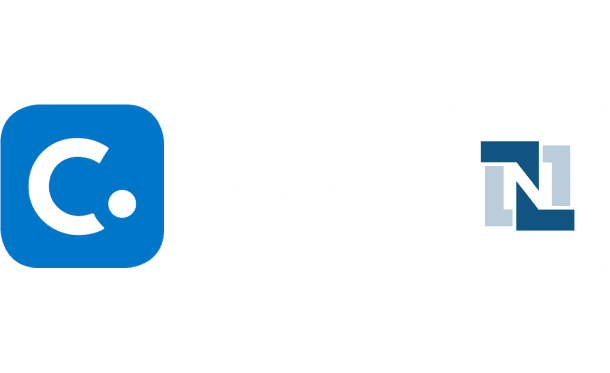
Table of Contents
Stay Up to Date on SaaS Marketing With Binstellar
SHARE :
Concur NetSuite Integration: An Expert Guide
Businesses where travel expense management is separated from all other financial management processes stand to suffer from the space between Concur and NetSuite because multiple types of errors are possible: data entry errors, process delays, lack of immediate real-time finance and accounting oversight, etc. Integrating Concur with NetSuite makes these tasks easier, and it ensures that the processes of expense reporting and the financial ones are in sync. Besides time efficiency, synchronizing data will favour the creation of correct accounts and help corporates deal with budget and financial regulations relatively easily. You can talk to Netsuite CRM experts to gain professional knowledge and suggestions.
Step-by-Step Guide for Concur NetSuite Integration
Step 1: Prepare Your Systems
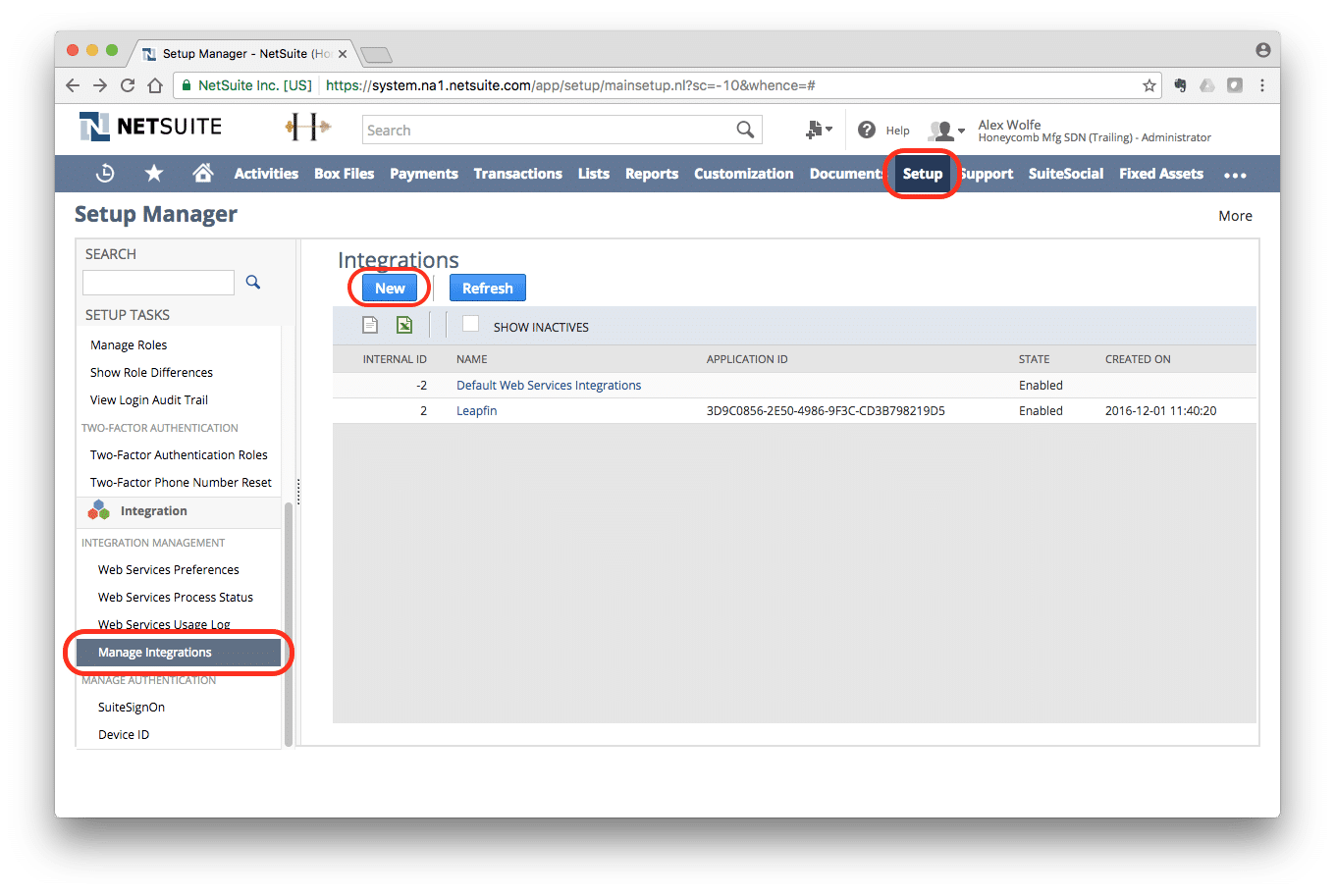
- Ensure that Concur and NetSuite accounts are completely configured and running.
- Copy any existing data in the current systems to avoid information loss when integrating them.
Step 2: Establish API Connections
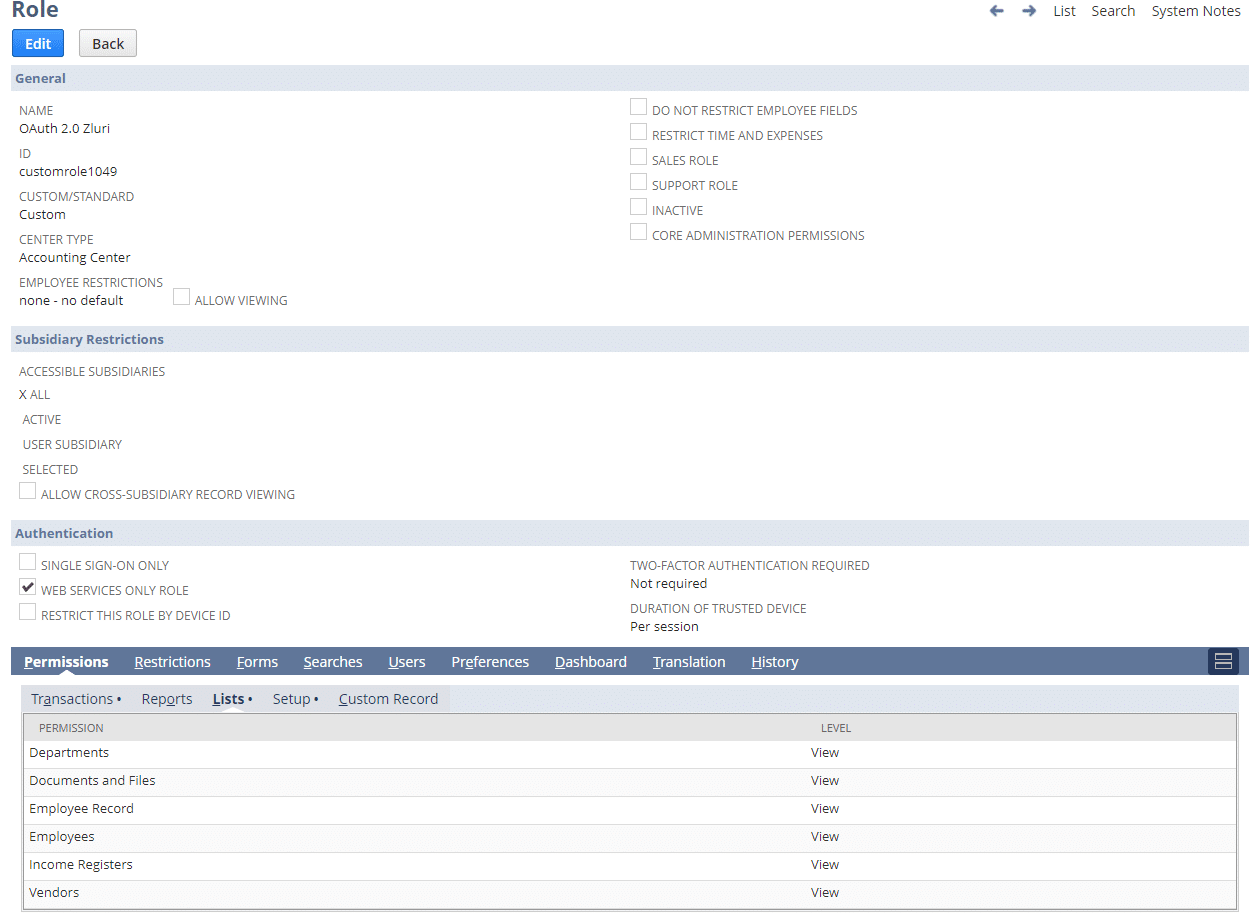
- Obtain API contracts not only for Concur but also for Netsuite.
- This can be done under the settings tab of the various platforms in an API key generator.
- Enabling the NetSuite API is a key step, as it facilitates the data exchange process between Concur and NetSuite. If you hire a software development company, they can definitely help you out in this.
Step 3: Map Data Fields
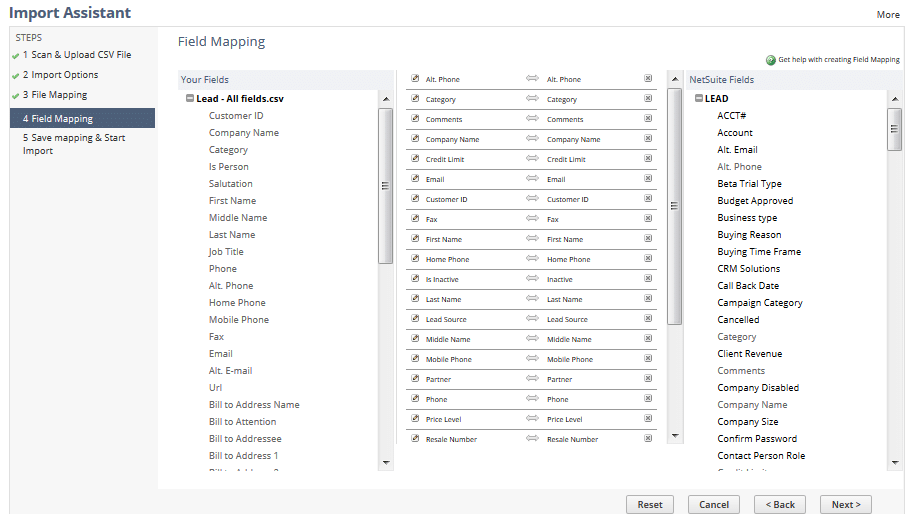
- Determine the fields in Concur that match NetSuite fields, including ‘subcategory’, ’employee’, and ‘cost centre’.
- In the integration settings, data mapping must be set up to match these fields so that transfers contain all the required information without repetitions.
Step 4: Configure Synchronization Rules
- Synchronization rules are settings that allow data to be replicated at a faster rate from the mobile device to the corporate network. To configure synchronization rules:
- Determining the frequency of data matching between Concur and NetSuite is crucial, as it directly impacts the real-time nature of the updates.
- Make policies for data operations, such as how to handle conflict situations when one record is updated in the first system and, at the same time, in the second system.
Step 5: Testing the Integration
- Before launching the application, perform various tests to ensure the integration is seamless.
- Confirm that the program synchronizes data from Concur to NetSuite without errors and at the right time.
Step 6: Go Live and Monitor
- When testing is over, turn on the integration of the new function.
- Reviewing the integration during the initial weeks is crucial. This period is key for identifying and solving problems and making necessary modifications.
To Conclude
Integrating Concur with NetSuite significantly enhances business operations by automating the flow of expense and financial data. This integration reduces manual workload and provides real-time insights into financial performance, empowering businesses to make informed decisions swiftly. By following the steps outlined above, organizations can ensure a smooth integration process, leading to increased operational efficiency and improved data integrity. However, you can hire website developers for a better and more advanced approach to your integration.

Akshima Jain
Content Production Manager