Hubspot Asana Integration
Table of Contents
Stay Up to Date on SaaS Marketing With Binstellar
SHARE :
Integrate Asana and HubSpot CRM- Simplify Your Workflow
Integrating Asana with HubSpot CRM brings together the robust task management capabilities of Asana with the comprehensive customer insights of HubSpot. Asana helps organise projects, assign tasks, and track progress, while HubSpot CRM manages all facets of customer interactions and data. A professional Hubspot consultant helps businesses ensure that everyone from sales to project management is aligned and informed, allowing for a seamless flow of information across departments. Now, let’s dive into the steps required to integrate Asana with HubSpot CRM, setting your team up for enhanced productivity and collaboration.
Step-by-Step Guide to Integrating Asana with HubSpot CRM
Connect HubSpot and Asana to Unito
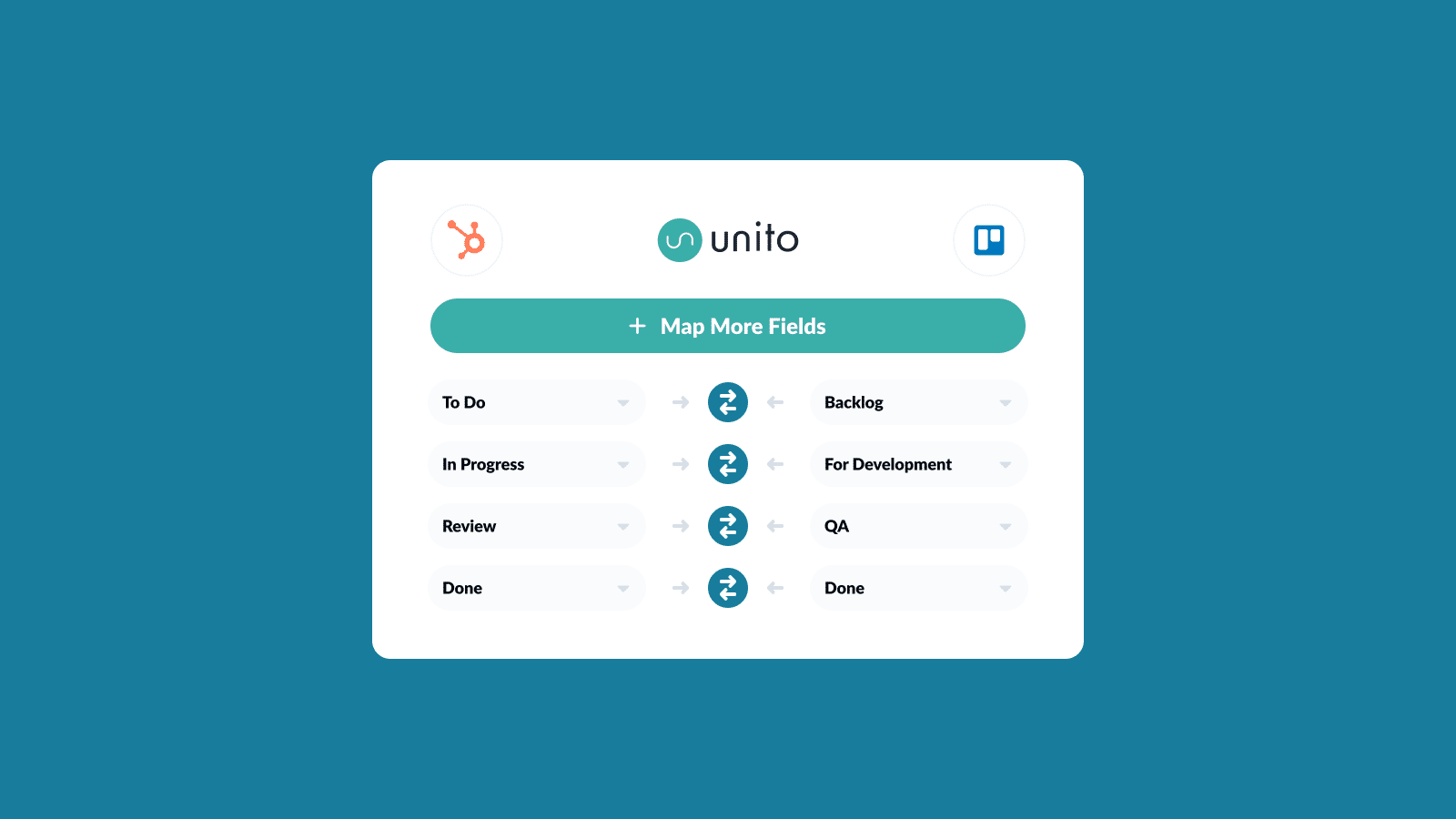
- Visit the Unito app and click on ‘Create Flow’
- Choose ‘Start Here’ to connect your HubSpot and Asana accounts.
- Select the appropriate HubSpot and Asana accounts you wish to integrate.
Set Flow Direction
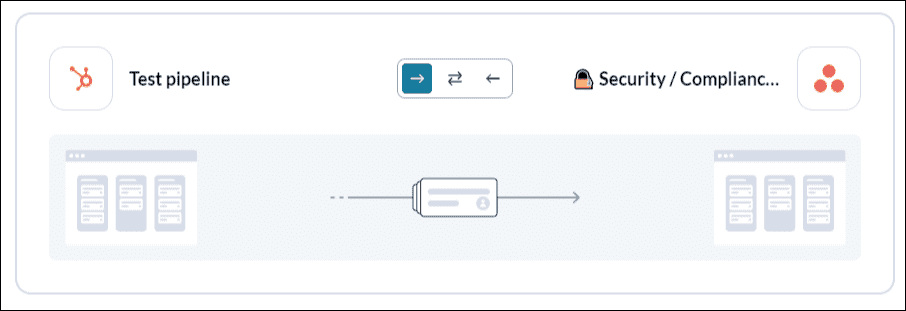
- Decide whether updates in HubSpot should create or modify tasks in Asana, or vice versa.
- A web development company helps you set the flow direction that suits your operational needs, whether one-way or two-way.
Configure Rules for Task Creation and Updates
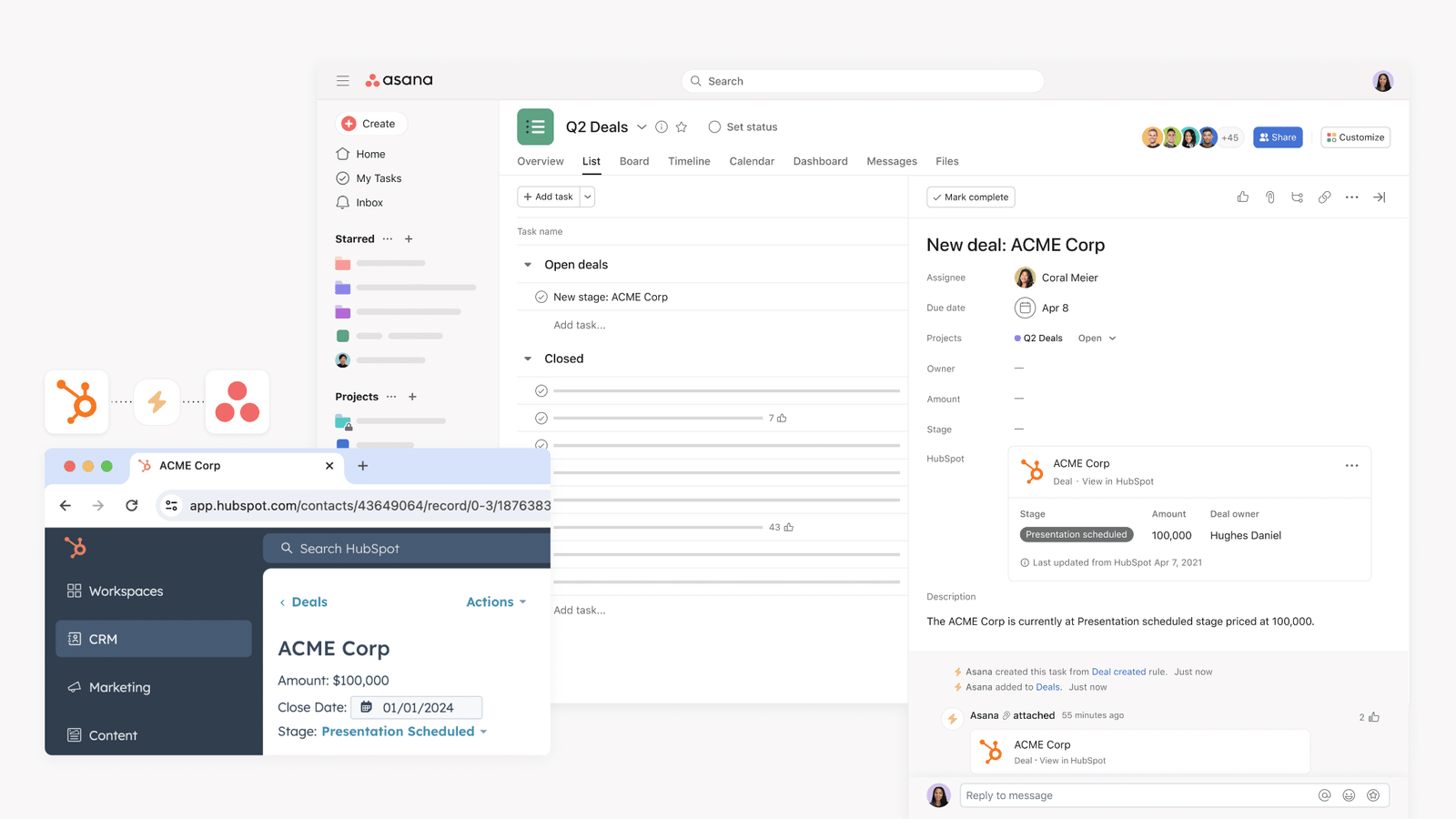
- Define specific triggers and conditions that determine when and how tasks are created and updated between Asana and HubSpot.
- Customize these rules to focus on specific labels, projects, or types of updates that are critical for your workflow.
Field Mappings
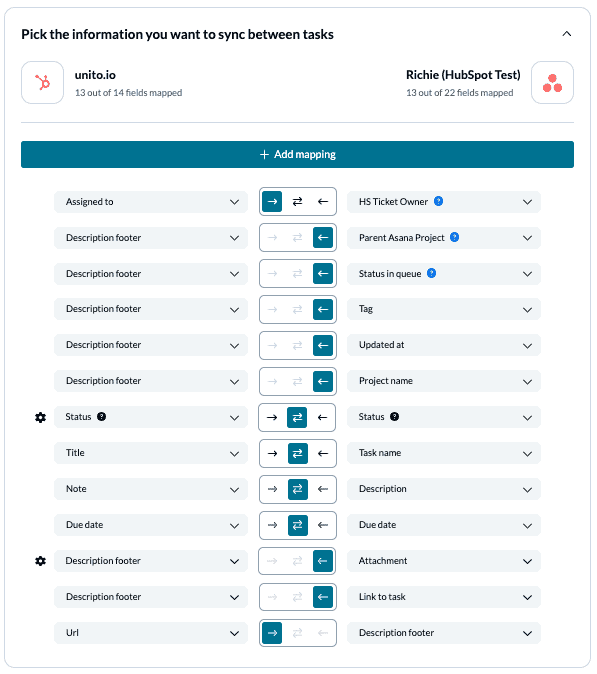
- Set up detailed field mappings to determine which data from HubSpot should sync with Asana and how they should be mapped.
- Choose to start from an auto-mapped template provided by Unito or customize the mappings manually for greater control.
Launch and Monitor Your Integration
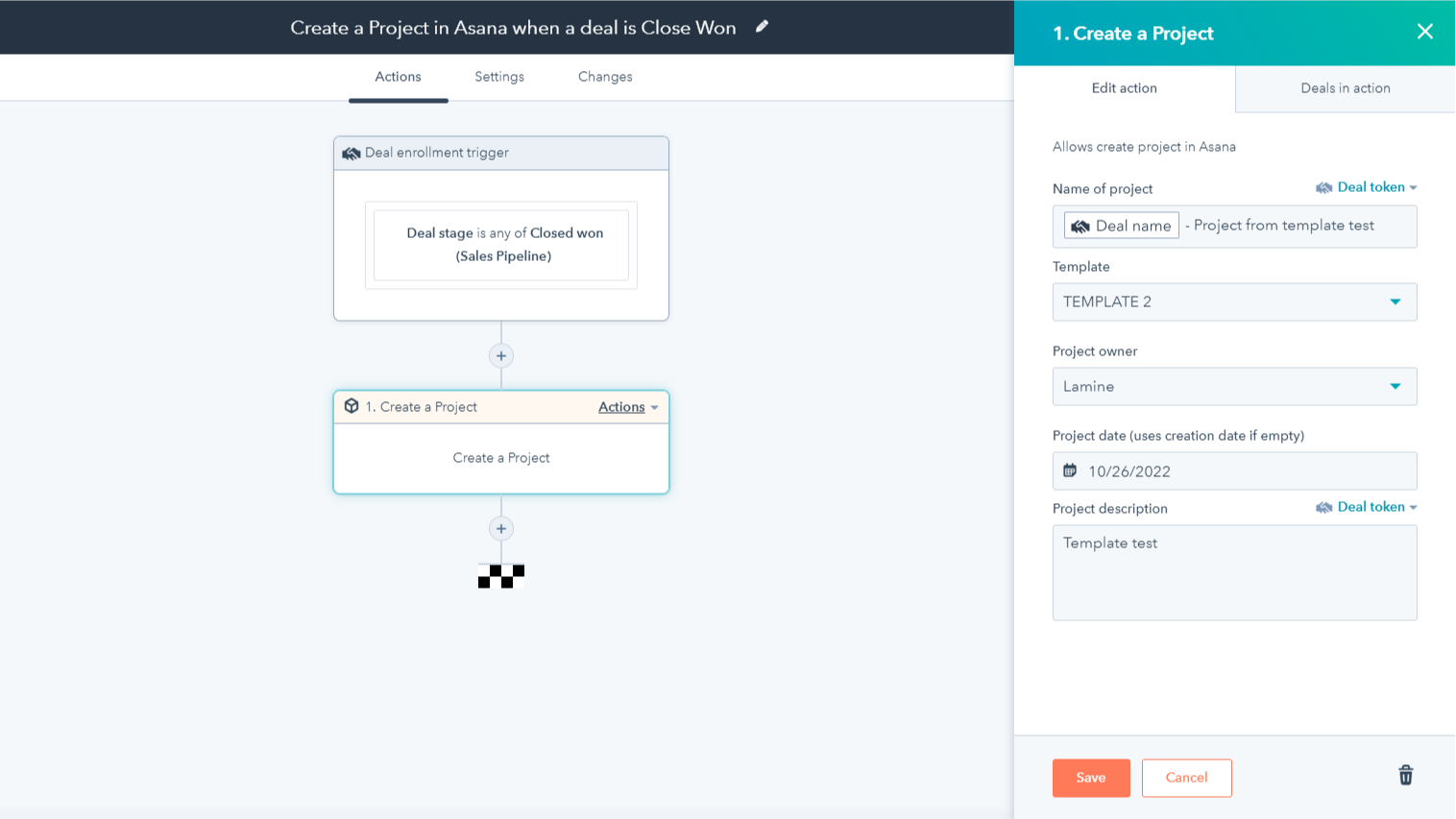
- Save your settings and launch the integration.
- Monitor the integration to ensure it functions as expected and make adjustments as necessary.
Conclusion
Integrating Asana with HubSpot CRM empowers your team to operate more efficiently and keep all project and customer-related tasks in sync. This integration saves time by reducing the need to switch between applications and provides a clearer overview of customer engagements and project deliverables. If you hire website developers for this seamless integration, your team can deliver superior customer service and manage projects more effectively.

Akshima Jain
Content Production Manager