Hubspot Slack Integration
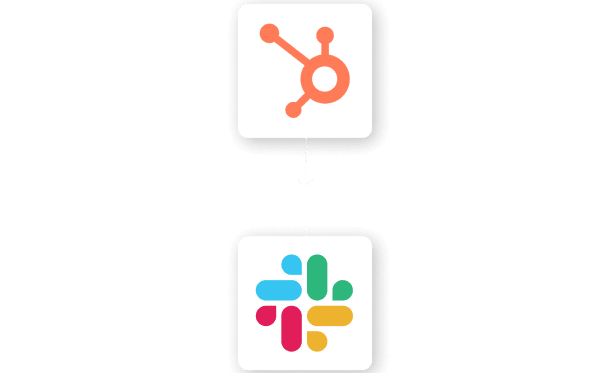
Table of Contents
Stay Up to Date on SaaS Marketing With Binstellar
SHARE :
How to Perform Hubspot and Slack Integration?
Integrating Slack with HubSpot CRM can revolutionize the way your team collaborates and manages customer relationships. By linking these two powerful tools, you streamline communication and ensure that valuable information flows seamlessly between your marketing, sales, and service teams. It’s like having a direct line to your CRM activities without leaving the Slack environment. Whether you’re a small business looking to enhance team efficiency or a larger enterprise aiming to optimize your CRM processes, a professional Hubspot consultant can significantly uplift your operational dynamics. Many businesses that work with top web development companies give this integration a professional touch.
Now, let’s walk through the steps!
Steps to Integrate Slack with HubSpot CRM
Log into Your HubSpot Account: Start by signing in to your HubSpot account. Ensure you have admin privileges as these are required to set up integrations.
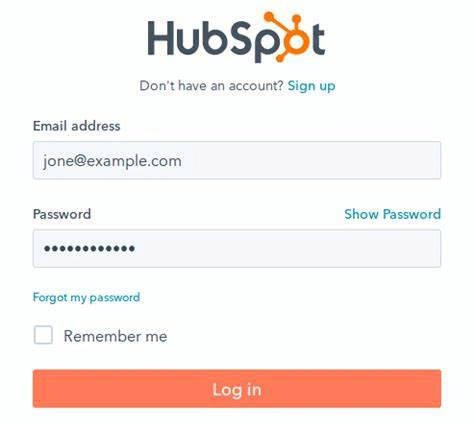
Access the Marketplace: Navigate to the main menu in the top right corner, click on ‘Marketplace’, and then select ‘App Marketplace’.
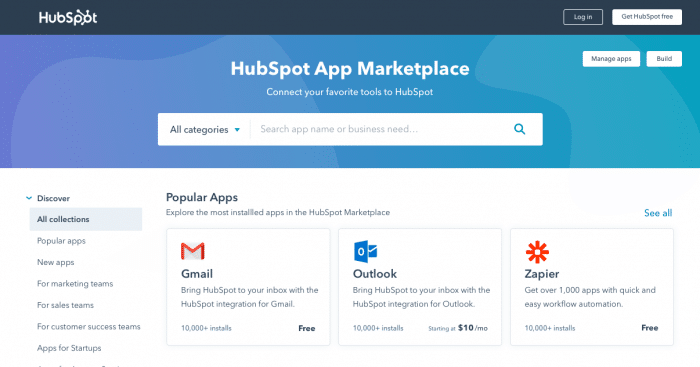
Search for Slack: In the App Marketplace, use the search bar to find the Slack integration. You can simply type “Slack” and press enter.
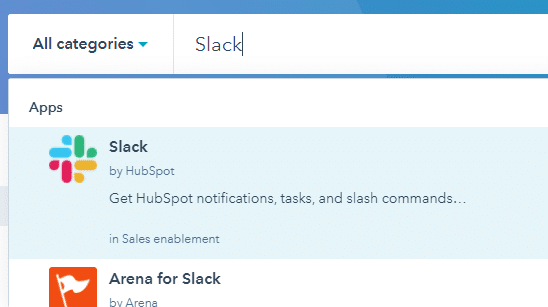
Install the Slack Integration: Once you find the Slack app, click on it. You will see an ‘Install app’ button. Click on it and you’ll be prompted to log into your Slack account.
Authorize the Connection: After logging into Slack, you need to authorize the connection between Slack and HubSpot. Approve the necessary permissions so that HubSpot can access your Slack information.
Configure Your Settings:After authorization, you will be redirected back to HubSpot to configure your integration settings. This typically involves selecting the Slack channels that should receive notifications and specifying the types of updates and notifications you want to sync.
Test the Integration: Send a test notification from HubSpot to your Slack channel to ensure everything is set up correctly. You can do this by creating a test contact or deal in HubSpot and checking if the notification pops up in Slack.
Train Your Team: Finally, make sure your team knows how to use the Slack integration. Provide training on how to access HubSpot data in Slack and how to use the integration to improve their workflows.
Conclusion
Integrating Slack with HubSpot CRM brings your customer interaction and internal communication into a unified platform, reducing the friction commonly associated with switching between tools and ensuring that your team has the most relevant and updated information at their fingertips. With everything integrated smoothly, your team can focus more on what truly matters—building strong, lasting relationships with customers. If you’re looking to harness the full potential of your CRM and communication tools, you can hire website developers who can seamlessly integrate this.

Akshima Jain
Content Production Manager