Retail inventory management software is crucial for businesses to track and manage their stock levels efficiently. It provides a centralised system to monitor stock movement, optimise inventory levels, and streamline operations. Automating manual processes and providing real-time data helps retailers avoid stockouts, minimise waste, and improve profitability.
The retail inventory management software helps maintain optimal stock levels by analysing sales data and predicting demand, preventing the costs associated with excess inventory or lost sales due to stockouts. Modern inventory management systems integrate with other business systems like point-of-sale (POS) and accounting software, streamlining operations and eliminating data silos. Businesses work with software development company in India to gain an expert hand in the development.
Let’s discuss how to develop retail computer software through a step-by-step guide.
Understanding Requirements
Understanding the specific needs of a retail operation is paramount to developing effective retail inventory management software before a single line of code is written.
Identify Needs
- Inventory Flow: Analyse how inventory moves through the business, from procurement and receiving to storage, sales, and potential returns. Are there bottlenecks or inefficiencies in the current system?
- Data Management: Assess how inventory data is currently captured and managed. Is it manual, spreadsheet-based, or using outdated software? What key data points must be tracked (e.g., SKUs, quantities, locations, suppliers, costs)?
- Reporting Needs: Determine what kind of reports and insights are required by different stakeholders. Do they need real-time inventory levels, sales trends, or performance metrics?
- Integration Requirements: Identify existing systems that need to integrate with the custom retail software development, such as POS terminals, e-commerce platforms, accounting software, or warehouse management systems.
Stakeholder Input
Gathering input from various stakeholders is essential to ensure the retail inventory management software meets the practical needs of the users
- Store Managers: Understand their challenges in managing stock levels, tracking sales, and handling customer orders. What features would make their daily tasks easier and more efficient?
- Logistics Personnel: Gather insights into warehouse operations, receiving processes, and stock movement. How can the ecommerce inventory management software optimise these processes and improve efficiency?
- IT Staff: Discuss technical requirements, existing infrastructure, and potential integration challenges. Ensure the software aligns with the company's IT strategy and security protocols.
Planning the Retail Inventory Management Software
With a clear understanding of the requirements, the next step is to plan the software development process meticulously.
Scope Definition
- Core Functionalities: Outline the software's essential features, such as real-time inventory tracking, barcode scanning, order management, purchase order generation, supplier management, and sales analysis.
- Advanced Features: Consider incorporating advanced functionalities like demand forecasting, automated reordering, multi-location management, and integration with e-commerce platforms or warehouse management systems.
- Reporting and Analytics: Define the types of reports required, such as inventory turnover, sales trends, low stock alerts, and profitability analysis.
- User Roles and Permissions: Establish different user roles with varying levels of access and permissions to ensure data security and control.
Technology Stack Selection
Choosing the right technologies is crucial for performance, scalability, and security, and the right web app development company in India will help you choose that. Here's a breakdown of key considerations:
Component | Technology Options | Considerations |
Frontend | – React – Angular – Vue.js | – User experience (UX) focus – Responsiveness across devices – Ease of development and maintenance |
Backend | – Node.js – Python (Django/Flask) – Java (Spring Boot) | – Scalability and performance – Security and data integrity – API integrations |
Database | – PostgreSQL – MySQL – MongoDB | – Data structure and volume – Query performance -Scalability and reliability |
Cloud Hosting | – AWS – Google Cloud Platform – Azure | – Scalability and reliability – Security and Compliance – Cost-effectiveness |
Other Tools | – Git (version control) – Docker (containerisation) – Jenkins (continuous integration/continuous deployment) | – Development workflow – Deployment automation – Code quality and testing |
Software Design
Once the planning phase is complete, it's time to delve into the design of the ecommerce inventory management software.
Architecture Design
For this, two primary approaches can be considered:
- Monolithic Architecture: This traditional approach involves building the software as a unified unit. While simpler to develop initially, it can become complex and difficult to maintain as the software grows.
- Microservices Architecture: This modern approach involves breaking down the ecommerce software development into smaller, independent services that communicate with each other. This offers greater flexibility, scalability, and resilience, making it suitable for complex inventory management systems with diverse functionalities.
The choice between these approaches depends on factors like the system's complexity, scalability requirements, and development resources. A microservices architecture often provides greater agility and maintainability for large-scale retail operations with diverse inventory needs and integrations.
UI/UX Design
A user-friendly interface is crucial for the success of any software, especially in a fast-paced retail environment. Key considerations for UI/UX design include:
- Intuitive Navigation: The software should be intuitive, allowing users to find the information and functionalities they need quickly.
- Clear Visual Hierarchy: Use visual cues like headings, font sizes, and colour to guide users and highlight important information.
- Efficient Workflows: Design workflows that streamline common tasks like receiving stock, generating purchase orders, and conducting stocktakes.
- Accessibility: Ensure the software is accessible to users with varying levels of technical expertise and adheres to accessibility guidelines.
- Mobile Responsiveness: Design the interface to be responsive across different devices (desktops, tablets, and mobile phones) to accommodate users working in various settings.
Benefits of a User-Friendly Interface
- Reduced Training Time: An intuitive interface requires minimal training, allowing staff to quickly learn and use the software effectively.
- Increased Efficiency: Streamlined workflows and easy navigation enable users to complete tasks quickly and accurately.
- Improved Data Accuracy: A user-friendly interface reduces the likelihood of errors during data entry and other tasks.
- Enhanced User Satisfaction: A positive user experience leads to greater satisfaction and adoption of the software.
Development Process
With the design blueprint in place, the development process kicks into gear.
Agile Methodology
Agile development is an iterative approach that prioritises flexibility and collaboration. Instead of following a rigid, sequential process, agile breaks down the development into smaller sprint cycles. Each sprint focuses on delivering a specific set of features, followed by testing and feedback. This allows for continuous improvement and adaptation throughout the development process.
Benefits of Agile:
- Flexibility: Agile allows for changes and adjustments to be made easily throughout the development process, accommodating evolving requirements or feedback.
- Faster Time-to-Market: Delivering functionalities in iterative sprints allows quicker releases and feedback cycles.
- Improved Collaboration: Agile encourages close collaboration between developers, testers, and stakeholders, ensuring everyone is aligned and working towards a common goal.
- Higher Quality: Continuous testing and feedback throughout development lead to higher-quality software with fewer bugs and issues.
API Integration
Modern inventory management systems must often integrate with various third-party applications and internal systems. This is where APIs (Application Programming Interfaces) come into play. APIs allow different software systems to communicate and exchange data with each other.
Examples of API Integration:
- E-commerce Platforms: Integrate with Shopify or WooCommerce to synchronise inventory levels and order data.
- Payment Gateways: Integrate with payment processors like Stripe or PayPal to enable secure online transactions.
- Shipping Providers: Integrate with shipping carriers like FedEx or UPS to automate shipping label generation and tracking.
- Warehouse Management Systems:> Integrate with warehouse management systems to track inventory movement within the warehouse and optimise logistics.
- Accounting Software: Integrate with accounting software like Xero or QuickBooks to automate financial reporting and reconciliation.
Key Considerations for API Integration:
- API Documentation: Ensure the third-party APIs have clear and comprehensive documentation to facilitate integration.
- Data Security: Implement secure authentication and authorisation mechanisms to protect sensitive data during API communication.
- Error Handling: Develop robust mechanisms to manage potential issues during API integration and data exchange.
- Testing: Thoroughly test API integrations to ensure seamless data flow and functionality.
Testing and Quality Assurance
Thorough testing ensures the retail inventory management software functions flawlessly and meets the business's needs.
Automated Testing
Automated testing involves using software tools to execute pre-defined tests on the retail inventory management software.This helps identify bugs, errors, and inconsistencies early in the development process, ensuring higher quality and reducing manual effort.
Key Aspects of Automated Testing:
- Unit Testing: Test individual components or modules of the software in isolation to ensure they function correctly.
- Integration Testing: Test the interaction between different modules to ensure they work together seamlessly.
- Functional Testing: Test the retail inventory management software against the defined requirements and user stories to ensure it meets the functional specifications.
- Regression Testing: Re-run tests after code changes to ensure new changes haven't introduced new bugs or broken existing functionality.
Benefits of Automated Testing:
- Increased Efficiency: Automated tests can be run quickly and repeatedly, saving time and effort compared to manual testing.
- Improved Accuracy: Automated tests are less prone to human error, leading to more reliable and consistent results.
- Early Bug Detection: Identifying bugs early in the development process reduces the cost and effort of fixing them later.
- Continuous Integration: Automated tests can be integrated into the development workflow, allowing for continuous testing and feedback.
Performance Testing
Performance testing evaluates the retail inventory management software responsiveness, stability, and scalability under different conditions.
Types of Performance Testing:
- Load Testing: Simulate increasing user loads to assess the software's performance under normal and peak conditions.
- Stress Testing: Push the software beyond its normal operating capacity to identify its breaking point and assess its resilience.
- Endurance Testing: Evaluate the software's stability over extended periods of operation to identify potential memory leaks or performance degradation.
- Scalability Testing: Assess the software's ability to scale and handle increasing data volumes and user traffic as the business grows.
Benefits of Performance Testing:
- Identify Bottlenecks: Performance testing helps identify performance bottlenecks and areas for optimisation.
- Ensure Stability: Testing under stress conditions ensures the software remains stable and reliable during peak periods.
- Improve User Experience: Optimising performance leads to a smoother and more responsive user experience.
- Support Business Growth: Scalability testing ensures the software can handle increasing demands as the business expands.
Conclusion
By addressing the specific needs of a retail operation, such software can significantly reduce costs associated with overstocking and stockouts, improve order fulfilment, and enhance overall efficiency. Moreover, real-time data and analytics provide valuable insights into sales trends, enabling data-driven decisions for procurement and pricing strategies.
Investing in custom-built inventory management software is a strategic decision that can yield significant returns for retail businesses. If you prioritise customisation and scalability, you can hire mobile developer to optimise inventory control, enhance operational efficiency, and ultimately drive profitability in a competitive market.
SHARE THIS POST