Traditional case management methods, often reliant on paper files, spreadsheets, and manual processes, are proving increasingly inadequate. These outdated approaches can lead to disorganisation, missed deadlines, and costly errors, hindering a firm's ability to thrive. Legal case management software offers a transformative solution, providing a centralised platform to streamline operations, enhance productivity, and improve client satisfaction.
Imagine a system where every client detail, deadline, document, and communication is readily accessible at your fingertips. Legal case management software makes this a reality. Its core functionalities include contact management, document storage, calendaring, task management, and billing integration. By automating routine tasks and providing a clear overview of each case, this cloud based law firm software empowers legal professionals to work more efficiently. Research indicates that firms adopting such solutions can reduce case turnaround time by up to 20%, minimise errors by 25%, and significantly improve client communication.
Steps to Build Case Management Software
Planning & Requirements Gathering
This stage lays the groundwork for a solution that truly meets the needs of legal professionals.
1. Define your target audience.
- Who are you building this software for? Solo practitioners, small firms, large firms, or specific practice areas (e.g., family law, criminal law)? Understanding their unique needs and challenges is crucial.
- For example, a solo practitioner might prioritise ease of use and affordability, while a large firm might require advanced features like team collaboration and complex reporting.
2. Identify essential features
What functionalities are critical for your target audience? Common features include:
- Contact management: Storing and organising client information
- Calendaring: Scheduling court dates, meetings, and deadlines
- Document storage: Securely storing and managing case documents
- Task management: Assigning and tracking tasks related to cases, time tracking software for lawyers might be ideal.
- Billing: Generating invoices and tracking payments
- Reporting: Creating reports on case progress, finances, and other key metrics
3. Conduct thorough research.
- Analyse existing case management solutions in the market. What are their strengths and weaknesses? What features do they offer? How do they price their products?
- This research will help you identify gaps in the market and differentiate your legal case management software. It will also help you communicate clearly to the UI UX design company what exactly you need.
4. Determine budget and timeline.
- Establish a realistic budget for the development process, considering factors like development costs, design, testing, and ongoing maintenance.
- Create a clear timeline for each stage of development, setting achievable milestones to ensure the project stays on track.
Design & Development
Aspect | Considerations | Examples |
Technology Stack |
|
|
UI/UX Design |
|
|
Feature Development |
|
|
Security & Encryption |
|
|
Testing & Deployment
With the core development complete, rigorous testing and strategic deployment are crucial to ensure your legal case management software functions smoothly and meets user expectations.
1. Conduct Rigorous Testing
- Multiple Testing Stages: Implement various testing methods, including unit testing (individual components), integration testing (interactions between components), and system testing (overall functionality) to identify and resolve any bugs or issues.
- User Acceptance Testing (UAT): Involve legal professionals in real-world testing scenarios to gather feedback and ensure the case management software for lawyers meets their practical needs.
- Example: Before launch, invite a group of beta testers from your target audience (e.g., solicitors, paralegals) to use the legal case management software and provide feedback on its usability, features, and performance.
2. Deploy on a Secure Platform
- Choose the Right Environment: Decide whether to deploy the law firm case management software on a secure on-premise server or a cloud-based platform. Cloud solutions often offer greater scalability, accessibility, and cost-effectiveness.
- Security Considerations: Prioritise data security by selecting a platform with robust security measures, including data encryption, access controls, and regular backups.
- Insight: According to a recent survey, 70% of law firms now utilise cloud-based solutions for their practice management needs, highlighting the growing popularity of this deployment model.
3. Provide User Training and Support
- Ongoing Support: Offer multiple support channels (e.g., email, phone, live chat) to address user queries and resolve technical issues promptly.
- Example: Conduct online webinars or in-person training sessions to guide users through the attorney case management software key features and answer their questions.
Ongoing Maintenance & Support
Launching your legal case manager software is just the beginning. Ongoing maintenance and support are essential to ensure its long-term success and user satisfaction.
1. Regular Software Updates and Bug Fixes
- Stay Current: Regularly release legal practice management software updates to introduce new features, improve existing functionalities, and address any identified bugs or security vulnerabilities.
- Proactive Monitoring: Continuously monitor the law practice software performance to identify and resolve issues proactively before they impact users.
- Insight: Industry data suggests that attorney practice management software with regular updates and active maintenance has a significantly higher user retention rate than neglected software.
2. Data Backups and Disaster Recovery Planning
- Secure Backups: Implement a robust data backup strategy to ensure that critical case information is regularly backed up and can be easily recovered in case of data loss or system failures.
- Disaster Recovery Plan: Develop a comprehensive disaster recovery plan to minimise downtime and ensure business continuity in unforeseen circumstances (e.g., natural disasters, cyberattacks).
- Example: To safeguard data, employ a combination of on-site and off-site backups. Use cloud storage services for secure and accessible off-site backups.
3. Customer Support and Technical Assistance
- Multiple Support Channels: Offer various support channels, including email, phone, and live chat, to provide timely assistance to users.
- Knowledge Base: Create a comprehensive knowledge base with FAQs, tutorials, and troubleshooting guides to empower users to resolve common issues independently.
- Dedicated Support Team: Consider establishing a dedicated support team to handle user queries and provide technical assistance effectively.
- Statistic: Studies show that 90% of customers rate "resolving their issue quickly" as the most important aspect of good customer service.
Challenges & Solution When Developing a Case Management Software
Common Challenges
- Balancing Features with Usability: While offering a comprehensive suite of features is tempting, it's essential to prioritise usability and avoid overwhelming users with complex functionalities. A clean, intuitive interface is key.
- Ensuring Data Security: Protecting sensitive client data is paramount. Implementing robust security measures, including encryption and access controls, is non-negotiable.
- Compliance with Legal and Ethical Standards: Law firm management software must adhere to strict legal and ethical obligations, including data protection regulations like GDPR and industry-specific requirements.
- Integration with Existing Systems: Many law firms rely on various existing systems, such as accounting software or legal contract management software. Seamless integration with these systems is crucial for smooth workflows.
- Managing Complex Workflows: Legal workflows can be intricate and vary significantly between practice areas. The legal industry software must be adaptable and capable of accommodating these unique processes.
Solutions
- User-Centric Design: Prioritise user experience (UX) by conducting thorough user research, creating intuitive interfaces, and incorporating user feedback throughout the development lifecycle.
- Agile Development Methodology: Employ an agile approach to development, allowing for flexibility and adaptation based on user feedback and evolving requirements.
- Robust Security Infrastructure: To protect sensitive information, implement multi-layered security measures, including data encryption, access controls, regular security audits, and penetration testing.
- Compliance Expertise: Engage legal and technology experts to ensure the billing software lawyers comply with all relevant legal and ethical standards.
- API-Driven Integration: Utilise APIs (Application Programming Interfaces) to enable seamless integration with existing legal tech tools and systems.
- Customisable Workflows: Offer customisable workflow features that allow firms to tailor the legal case management software to their specific practice areas and internal processes.
To Conclude
By understanding the unique needs of legal professionals and addressing the challenges specific to the legal field, software development company in India can create the best legal software that truly transforms how law firms operate.
Investing in tailored legal case management software empowers software developers for hire to streamline workflows, reduce errors, enhance client communication, and ultimately, focus on delivering exceptional legal service. In a competitive landscape where efficiency and client satisfaction are paramount, embracing technology is no longer a choice but a necessity. By partnering with experienced legal software companies and following this comprehensive guide, law firms can unlock new productivity levels, improve client relationships, and drive sustainable growth.
SHARE THIS POST