Traditionally, iOS developers faced challenges such as repetitive coding tasks, debugging complexities, and the need for rapid prototyping. AI-powered tools have emerged as game-changers, automating mundane tasks, suggesting code optimizations, and even generating entire code snippets based on natural language prompts. This evolution allows developers to focus more on creative problem-solving and less on routine coding chores.
The benefits of incorporating AI into the development process are substantial. Studies have shown that AI tools can reduce development time by up to 50%, developers reporting increased productivity due to automation of repetitive tasks and improved code quality.
For instance, AI-assisted tools can detect errors in code, thereby improving quality and reducing human errors. Moreover, predictive analytics powered by AI provide insights into user behavior, enabling developers to make data-driven decisions that enhance app performance and user experience. As the demand for efficient and high-quality iOS applications continues to rise, leveraging AI tools has become essential for developers aiming to stay competitive in the ever-evolving tech landscape.
Essential AI Tools for iOS Developers
Cursor / VSCode

Source: https://processwire.com/talk/topic/29439-cursor-might-be-my-vscode-replacement/
- Cursor, integrated with Visual Studio Code (VSCode), is an AI-powered coding assistant that helps iOS development write better code faster. It uses machine learning to predict and suggest code snippets, complete functions, and debug errors.
- How It Works:
- Code Autocompletion: Cursor offers intelligent autocompletion, saving developers from typing out repetitive code. It understands the context of your project, suggesting highly relevant functions, classes, and methods.
- Smart Debugging: It flags potential errors in real-time, helping you debug your code with ease.
When building a feature in your iOS app that involves complex networking, Cursor can suggest efficient API request code, allowing you to focus on the core logic instead of worrying about boilerplate code.
GitHub Copilot Xcode Extension

Source: https://techcrunch.com/2024/10/29/githubs-copilot-comes-to-apples-xcode/
GitHub Copilot, one of the most popular AI tools for developers, now offers an extension for Xcode, the primary IDE for iOS development. It acts as a pair programmer, providing AI-driven code suggestions directly within Xcode.
How It Works:
- Contextual Code Suggestions: Copilot learns from the existing codebase and offers real-time suggestions that match the style and structure of your app.
- Improved Code Efficiency: The tool helps developers by writing repetitive code and optimizing common patterns, cutting down on development time.
If you’re working on a feature to handle user authentication, Copilot can auto-generate the necessary functions for secure sign-ins, token storage, and error handling, reducing the time spent on this foundational task.
Swift Assist

Source: https://dimillian.medium.com/where-is-swift-assist-6ea348767cf3
Swift Assist is an AI-powered tool designed specifically for iOS developers working with Swift. It provides smart code suggestions and assists with optimizing Swift code, helping developers write efficient, error-free code in less time.
- How It Works:
- Code Optimization: Swift Assist analyzes your code and suggests more efficient ways to write or refactor it, improving both performance and readability.
- Code Snippets: It offers relevant Swift code snippets based on the function you’re working on, allowing you to implement commonly used functions with just a few clicks.
If you’re working on a feature that involves managing a large dataset, Swift Assist can suggest more efficient algorithms for filtering or sorting data, ensuring the app performs well even with heavy loads.
Alex Sidebar

Source: https://www.alexcodes.app/
Alex Sidebar is an AI-powered assistant for Xcode that integrates directly into your IDE, providing in-line help and code recommendations without interrupting your workflow.
- How It Works:
- In-App Assistance: The tool provides quick, context-based help within Xcode, offering insights, code suggestions, and fixes to common issues as you type.
- Error Analysis: Alex Sidebar identifies errors in the code and offers suggestions for resolution, helping you correct mistakes and avoid common pitfalls.
If you’re working on a feature that requires user location data, Alex Sidebar can suggest the best practices for handling location services, showing you how to implement permissions, error handling, and location updates efficiently.
Supabase

Source: https://supabase.com/blog/supabase-studio
Supabase is an open-source tool that helps you build apps faster. It gives you a ready-to-use backend with a database, authentication, storage, and more. If you’re building an iOS app, Supabase can save you a lot of time and effort.
Why use Supabase for iOS development with AI?
- It’s easy to set up and works well with Swift and SwiftUI.
- You can connect it to your iOS app to store and fetch data in real time.
- It supports AI use cases by managing and delivering data quickly.
- You don’t need to build a backend from scratch.
How Supabase supports AI in your app
Let’s say you’re building an iOS app that uses AI to recommend content or detect patterns. You’ll need a smart way to:
- Store user data
- Track actions or inputs
- Send this data to an AI model (like one you host or from a third-party API)
- Get results back and show them to the user
Supabase helps by:
- Letting you store structured data easily in its PostgreSQL database
- Using real-time listeners to get live updates (great for chat or feedback loops)
- Allowing you to store files, like images or audio, which can be used in AI models
- Giving you secure user login and session control
Comparative Analysis of AI Tools
Tool | Integration Level | Key Features | Ideal For |
Cursor / VSCode | High | Inline code generation, chat support | Developers seeking VSCode features |
GitHub Copilot Xcode Ext. | High | Real-time code suggestions | Xcode users |
Swift Assist | Native | Code completion, function refactoring | Swift developers |
Alex Sidebar | High | Contextual suggestions in Xcode | Xcode users wanting AI integration |
Conclusion
As the iOS development ecosystem continues to evolve in 2025, AI-powered tools are becoming indispensable for developers who aim to stay ahead of the curve. By automating repetitive tasks and providing intelligent suggestions, these AI tools not only enhance productivity but also reduce human error and improve code quality. Whether it’s generating code snippets, offering real-time debugging assistance, or suggesting optimization techniques, these tools allow developers to focus on higher-level problem-solving, ultimately speeding up development cycles and improving the user experience.
The integration of AI into the hire iOS development process is no longer just a convenience; it’s a necessity. As developers face increasing pressure to build high-quality, feature-rich applications in shorter time frames, AI tools provide the support needed to meet these demands. By leveraging AI, developers can streamline their workflows, minimize coding errors, and create more robust applications faster than ever before. The future of iOS development is AI-driven, and those who embrace these tools will be the ones shaping the future of mobile applications.
SHARE THIS POST