Well, everyone’s busy, aren’t they? People want to learn but also have jobs, families, and what feels like a million other things. eLearning platforms bridge this gap. They allow folks to learn at their own pace, on their own time, and in their own space. No need to catch the eight o'clock train just to make it to class!
And it’s not just about convenience. Education software development is a boon for businesses, too. Instead of flying employees out for training sessions and conferences, companies can provide top-notch training online. This isn’t just easier; it’s much cheaper and lets employees learn without stepping out of their offices or homes. You can look for software developers for hire to get your Elearning app developed by a professional.
In this blog, we will cover how you can plan to develop eLearning software and implement it into your business process.
Let’s dig in!
Understanding e-learning Software Solutions
eLearning software is a type of technology specifically designed for digital learning. It allows users to access educational content online at their convenience. With the rise of the internet and smart devices, eLearning has become a crucial part of modern education, offering flexibility and personalised learning experiences to students everywhere.
Why eLearning Software Solution is Important:
- Accessibility: Anyone with internet access can learn new skills, no matter where they are.
- Flexibility: Learners can study at their own pace and on their schedule.
- Variety: A vast range of courses is available, from academic subjects to practical skills.
Types of Elearning Software Solution
Type | Description | Examples |
MOOCs (Massive Open Online Courses) | Large-scale courses are open to anyone, often for free or cheap. They provide access to quality education resources worldwide. | Coursera, edX |
Corporate Training Platforms | These platforms are tailored for business environments to help improve employee skills, compliance training, and professional custom elearning development. | LinkedIn Learning, Skillsoft |
Specialised Educational Software | These platforms are designed for specific fields or industries and offer tailored content that helps learners gain industry-specific skills. | Codecademy (tech), Rosetta Stone (language learning) |
Planning Stage
Identifying Needs and Goals:
- Target Audience Analysis: Before proceeding with e learning development, it’s crucial to understand your learners. Are high school students, corporate employees, or professionals seeking further training? This step will guide every other decision of eLearning development company, ensuring the platform is perfectly tailored to its users.
- Educational Goals: What do you want your learners to achieve? Whether mastering a new language, passing a certification exam, or enhancing job skills, clearly defined goals help structure the course content and learning outcomes.
- Technological Requirements: Depending on your audience's tech savviness and typical devices, you might need a robust platform that is compatible across various devices and operating systems, or a more straightforward interface would do. Consider these aspects to avoid tech hurdles later.
Choosing the Right Technology Stack:
- Frontend and Backend Technologies: The backend (engine) powers the platform, while the frontend (wheels) is what users interact with. Popular choices include HTML/CSS and JavaScript for the front end and Python or Ruby for the back end.
- Database Management: Your platform needs to store user data securely and efficiently. SQL databases are commonly used, but newer technologies like NoSQL could be more suitable depending on your needs.
- Integration with Other Tools: If you already use tools like a learning management system development or a Content Management System (CMS), your new eLearning platform must play nicely with these. This is crucial for a seamless experience for both learners and administrators.
Design Considerations:
- User Interface and User Experience (UI/UX): The design should be clean and intuitive. A frustrating interface can deter learners, so UI UX design company focus on making interactions simple and enjoyable. Good design keeps users coming back!
- Accessibility Standards: Ensure your platform is accessible to everyone, including those with disabilities. This isn’t just good practice—it’s a necessity. Accessibility can include features like screen reader support, video subtitles, and keyboard navigation.
- Mobile Responsiveness: As more people learn to use smartphones and tablets, your platform must look great and function well on these devices. A mobile-responsive design ensures that no one is left out of the learning experience just because they’re not on a computer.
Implementation Phase
- Agile Methodologies: Adopting agile makes the e-learning development process flexible and iterative, allowing teams to adjust quickly and efficiently to any changes or new requirements. This approach ensures that the e-learning platform evolves with ongoing feedback and can adapt to the specific needs of learners and educators alike.
- Version Control Systems: Think of version control as a detailed history book of your e learning development software. It allows the team to manage changes and ensures that every part of the project is recovered and overwritten. Systems like Git help developers collaborate without stepping on each other's toes, providing a safety net for the project's codebase.
- API-First Design: Starting with APIs allows the platform to integrate with other systems and services easily. This approach speeds up the e learning development process and makes your platform more flexible, allowing it to connect seamlessly with new tools and technologies as they emerge.
Quality Assurance:
- Testing Types:
- Unit Testing checks individual components for correct behaviour.
- Integration Testing ensures different parts of the system work together smoothly.
- System Testing examines the entire system’s performance against the requirements.
- Performance Optimisation: This is about making the platform fast and responsive. Optimising code, reducing load times, and ensuring the system can handle multiple users simultaneously are crucial for maintaining an efficient learning environment.
Security Measures:
- Data Encryption: Just as you wouldn’t send a letter without sealing the envelope, encrypting data ensures that learner and educator information is kept confidential and secure from unauthorised access.
- Secure Coding Practices: When you onboard professional education software development services, they adhere to best practices that prevent security vulnerabilities. This includes writing functional code that defends against potential attacks.
- Compliance with Educational Data Privacy Laws: Adhering to laws like FERPA in the U.S. or GDPR in Europe is not just about avoiding penalties but protecting users and gaining their trust. Compliance ensures that the platform respects privacy and handles data responsibly.
Deployment and Maintenance
Launching the Platform:
- Deployment Strategies: When it’s time to go live with your eLearning platform, the right strategy makes all the difference. Careful planning ensures minimal disruptions, whether it’s a phased rollout with features introduced in stages or a full launch. It’s like planning a grand opening; you want everything to go smoothly as your guests arrive.
- Monitoring Tools: Once the platform is live, monitoring its performance under real conditions is crucial. Monitoring tools help track everything from user activity to system health. This continuous monitoring is akin to having CCTV; it helps you see what’s working well and what isn’t, ensuring quick reactions to hiccups.
Major Challenges During Deployment
Technical Challenges:
- Scalability: As the number of users grows, the platform must handle increased loads without performance degradation. Ensuring the infrastructure can scale effectively to accommodate growth is a major challenge.
- Integration: Seamlessly integrating with existing systems (like student information systems or third-party tools) can be complex and, if not handled correctly, may lead to functionality issues.
- Data Migration: For platforms upgrading from previous systems, migrating data safely and accurately can be time-consuming and risky.
Security Challenges:
- Data Breaches: With the rising threat of cyber-attacks, protecting sensitive educational data against breaches is a critical concern.
Operational Challenges:
- Continuous Monitoring: Constantly monitoring the platform for technical issues requires dedicated resources and can be labour-intensive.
- Downtime Management: Minimizing downtime during updates or when resolving issues is crucial to maintaining a reliable service, and any unplanned downtime can significantly impact user trust and satisfaction.
User-Related Challenges:
- Adoption: Encouraging users to transition to and continuously use the new platform can take time, especially for those accustomed to traditional learning methods or previous systems.
Ongoing Maintenance:
- Regular Updates: Just like a car needs regular servicing to keep running smoothly, your eLearning platform needs ongoing updates. These updates address minor bugs to major system upgrades to ensure the platform remains current and efficient.
- User Feedback Loop: Listening to your users is like having a direct line to what’s happening in the field. Encouraging feedback helps identify areas for improvement and makes users feel valued and part of the community. This ongoing dialogue helps tailor the platform to meet their needs better.
- Continuous Improvement Practices: The job isn’t done once the platform runs. Continuous improvement practices ensure that the platform evolves, adapting to new technologies, educational trends, and user expectations. It’s about never settling and always striving to do better.
Conclusion
Great planning ensures the software development e learning meets its intended users' specific learning needs and technological capabilities, avoiding costly missteps and reworks. Similarly, robust implementation brings these plans to life, ensuring the e-learning software solutions are reliable, user-friendly, and effective. Whether enhancing corporate employees' skills or broadening students' educational horizons globally, eLearning platforms can significantly transform learning experiences and software development company in India can help you build an app you desire.
So, as you consider developing or improving education software development, remember the importance of dedicating adequate time and resources to planning and implementation.
SHARE THIS POST