AI isn’t just a tool; it’s an integral collaborator that enhances creativity, accelerates workflows, and personalized user experiences. By automating repetitive tasks and analyzing vast amounts of user data, AI empowers designers to focus on innovation and strategic decision-making. This synergy between human expertise and AI capabilities is reshaping how digital products are conceived and experienced.
The impact of AI on UI/UX design is profound, with significant implications for the industry. The global UX services market, valued at $2.59 billion in 2022, is projected to reach $32.95 billion by 2030, reflecting a compound annual growth rate (CAGR) of 37.8%. As AI continues to evolve, its integration into UI/UX design is not just a trend but a fundamental shift towards more efficient, personalized, and user-centric digital experiences.
AI tools for Ideation and User Research
Uizard

Source: https://uizard.io/product/
It is a no-code design tool that uses AI to automate and accelerate the UI design process. It allows users to turn sketches or wireframes into fully editable digital designs in seconds.
How It Helps in User Research and Ideation?
- Uizard simplifies the ideation phase by allowing designers to instantly generate multiple design iterations, helping teams explore various UI concepts quickly.
- By analysing user feedback and behaviour, Uizard helps designers adapt their concepts in real-time, ensuring they are based on actual user needs.
- Imagine you’re designing an app for a fitness startup. You can sketch rough wireframes on paper, upload them to Uizard, and it will generate polished designs with adjustable components. This saves time on initial drafts, allowing designers to quickly iterate based on user insights.
Creatie.ai

Source: https://www.producthunt.com/products/creatie?comment=3358680
Creatie.ai is an AI-powered design tool that assists in the creation of intelligent, responsive, and personalized user interfaces. It uses machine learning algorithms to help UX designers with design thinking and concept exploration.
How It Helps in User Research and Ideation:
- AI-Driven Feedback: Creatie.ai gathers and analyzes user data, providing designers with actionable insights into how users interact with their designs. This feedback helps improve the UX before it’s even finalized.
- Personalization: It personalizes design elements based on user preferences and behaviors, ensuring that the final product resonates with its target audience.
If you’re creating a social media app, Creatie.ai can analyze users’ interactions with previous versions of the interface, offering design suggestions that cater to the user’s needs—such as more intuitive navigation or personalized content layouts.
Galileo AI

Source: https://www.producthunt.com/products/galileo-ai
Galileo AI focuses on data-driven design ideation. It helps UI/UX designers by generating wireframes and prototypes based on the analysis of existing user interfaces and current design trends.
How It Helps in User Research and Ideation:
- User Behaviour Analysis: Galileo AI tracks user interactions and behaviour patterns, offering real-time recommendations to improve designs based on how users actually engage with interfaces.
- Trend Prediction: The tool uses AI to predict emerging design trends, ensuring that your UI is ahead of the curve, both aesthetically and functionally.
Let’s say you’re working on a finance app. Galileo AI can provide insights into how users interact with financial tools, offering design ideas to improve usability and increase user retention—whether it’s simplifying complex data visualisations or enhancing security features with better UX design.
AI tools for UI Prototyping and Wireframing
Figma

Source: https://www.figma.com/blog/our-approach-to-designing-ui3/
Figma is already one of the most popular design tools for teams, and with the integration of AI, it takes the user research and ideation process to a new level.
Imagine designing a website for an e-commerce store. Figma AI can suggest how to optimize the checkout process based on past user behavior, ensuring that your design increases conversion rates and improves the overall user experience.
Visily

Source: https://www.visily.ai/
Visily is an AI-powered tool that helps designers quickly create wireframes, prototypes, and user flows. It’s particularly useful for teams looking to prototype fast without getting bogged down in the details.
If you’re designing a mobile banking app, Visily can help you rapidly prototype the flow of financial transactions, providing instant feedback on user journeys to make sure everything is intuitive and easy to navigate.
AI Tools for UX Copywriting and Microcopy
Jasper

Source: https://zapier.com/blog/jasper-ai/
Jasper is an AI writing tool that excels in creating high-quality content for all types of copywriting needs. From blog posts to UX microcopy, Jasper can generate text in a wide range of tones and styles.
If you’re designing a mobile app for fitness tracking and need an encouraging message after the user completes a workout, Jasper can quickly generate options like, “Great job! You’re one step closer to your goal” or “Keep pushing, you’ve got this!” to keep users motivated.
Copy.AI

Source: https://www.elegantthemes.com/blog/marketing/copy-ai
Copy.ai is a creative AI tool focused on generating compelling copy across various formats, including UX microcopy. It’s great for brainstorming ideas and drafting clear, impactful text that drives user interaction.
Let’s say you’re designing a subscription service page. Copy.ai can generate persuasive, short copy like “Upgrade to Premium for Exclusive Access” or “Unlock All Features with a Simple Upgrade” that motivates users to take action.
AI Tools Every Designer Should Know in 2025
Tool | What It Does | Ideal For |
Creatie.ai | Design workflows, wireframes, user personas from prompts | UX strategists, startups |
Khroma | AI-based color palette generator | Brand design, web UI |
Fontjoy | Font pairing with neural nets | Typography-heavy apps |
Galileo AI | Instant UI mockups from text | Rapid prototyping |
Uizard | Converts hand-drawn sketches to UI | Product managers, non-designers |
Copy.ai | UX writing assistant | Designers creating onboarding screens |
Conclusion
From automating repetitive tasks like wireframing and prototyping to generating user-centric designs based on real-time feedback, AI is accelerating innovation and providing designers with the resources they need to craft more personalized and engaging digital experiences. The integration of AI into design workflows offers greater efficiency, consistency, and collaboration, allowing teams to focus on what truly matters: delivering intuitive, innovative, and delightful user interfaces.
Looking ahead to 2025, AI will be an indispensable tool for every designer, developer, and product team. The design world is no longer limited to just artistic creativity but is now driven by data, user insights, and automated systems that make the entire process smarter and faster. As the design landscape evolves, embracing AI-powered tools is not only a competitive advantage but a necessity for staying ahead of the curve. With the help of AI, UI UX designers will be able to unlock their full creative potential while making every step of the design process more efficient and user-focused than ever before.
SHARE THIS POST