Traditionally, creating a mobile application required extensive coding knowledge or significant financial investment to hire developers. However, AI app builders have democratized this process, enabling individuals and businesses to bring their app ideas to life without writing a single line of code. These platforms leverage artificial intelligence to automate complex tasks, streamline workflows, and provide intuitive interfaces, making app development accessible to a broader audience. This evolution is particularly impactful in the realm of Android app development, where AI-driven platforms like Builder.ai , Glide , and Thunkable empower users to create robust Android applications efficiently. By simplifying the development process, these tools reduce the barriers to entry, allowing more individuals and businesses to participate in Android app development without the need for traditional coding expertise.
The surge in popularity of these AI-driven tools is evident. According to a report by Dashly, by 2025, 65% of app creation will shift to no-code solutions, highlighting the growing reliance on such platforms .
This trend is further supported by the increasing number of Android users seeking efficient and cost-effective ways to develop applications. Platforms like Glide, Thunkable, and AppMySite are at the forefront of this revolution, offering user-friendly interfaces and powerful features that cater to both beginners and seasoned developers. As the demand for mobile applications continues to rise, these AI app builders are poised to play a pivotal role in shaping the future of Android app development
Best AI App Builders for Android in 2025
1. Softr

Source: https://www.softr.io/product-features
Softr is a no-code AI-powered platform that allows users to build web and mobile apps directly from Airtable databases. If you’re building a project management app, Softr pulls data from Airtable to create an intuitive task management system, automatically generating user-friendly views, filters, and workflows.
How It Works:
- Softr simplifies the app-building process by integrating with Airtable to create powerful apps with dynamic content. You can easily build an app interface without writing a single line of code.
- The AI helps suggest design elements based on your data, streamlining the UI/UX design process.
2. Microsoft Power Apps

Source: https://www.microsoft.com/en-us/power-platform
Microsoft Power Apps is a low-code platform that empowers users to build custom apps for Android without the need for complex coding. For a company looking to streamline internal operations, Power Apps can automatically generate mobile apps that integrate with existing employee databases, helping teams manage tasks, schedules, and data on-the-go.
How It Works:
- Power Apps uses AI to speed up the app creation process, offering templates that adapt to your app’s needs and automated workflows that enhance user interaction.
- The AI-driven features allow you to integrate data from a wide range of sources, making it easy to connect your app to existing systems like Microsoft Excel, SharePoint, and Dynamics.
3. Quickbase

Source: https://www.quickbase.com/product
Quickbase is an AI-powered platform focused on building custom business applications, including Android apps, with minimal coding. If you’re building an app for customer relationship management (CRM), Quickbase can help you automate follow-up tasks, schedule meetings, and track client interactions seamlessly.
How It Works:
- Quickbase uses AI to automate the creation of workflows, reports, and forms based on user inputs, making it easy to design apps tailored to specific business needs.
- Its intuitive interface helps users build complex apps by dragging and dropping components, and AI-driven suggestions assist in optimizing app features.
4. Glide

Source: https://www.glideapps.com/research/ai-generator
Glide is a no-code platform that lets you build Android apps using Google Sheets as the backend, with AI-powered features to simplify development. If you’re creating a simple event management app, Glide can take your Google Sheets data (like event dates, locations, and attendees) and instantly convert it into a fully functional app with personalized features, such as attendee RSVP and event reminders.
How It Works:
- Glide automatically converts data from Google Sheets into functional mobile apps, offering pre-built templates and AI-powered customization options.
- The AI features help you tweak app design, recommend layouts, and suggest features based on the data you’ve provided.
5. Thunkable

Source: https://backendless.com/how-to-integrate-thunkable-with-backendless/
Thunkable is an intuitive, no-code platform that lets you build fully functional Android apps with the help of AI features. Let’s say you want to build a location-based app for restaurant reviews. Thunkable allows you to integrate maps, restaurant data, and user reviews quickly and easily, while AI enhances user personalization by recommending restaurants based on preferences.
How It Works:
- Thunkable’s drag-and-drop interface allows you to design custom UIs and add functionality with pre-built components, including AI-driven features like real-time data syncing and cloud storage integration.
- It offers an extensive library of blocks (pre-programmed functions) that can be easily customized to create a wide range of mobile apps.
6. Airtable

Source: https://www.linkedin.com/pulse/using-airtable-back-endcrm-tech-educator-codemapio
Airtable is a flexible, AI-enhanced platform for building apps with a focus on organizing and automating data-driven workflows. If you’re building a task management app, Airtable’s AI can automate assigning tasks, remind team members about deadlines, and even predict task bottlenecks based on user behavior and past patterns.
How It Works:
- Airtable’s AI features automate workflows and help build Android apps using structured data. With its integration of machine learning, it suggests templates, layouts, and data organization strategies tailored to your app’s purpose.
- The AI-powered database connects with apps, automating tasks and streamlining the design process by generating reports, tasks, and even predictive analytics for future actions.
Performance Comparison Table
Tool | AI Features | Best For | Setup Time | Android Export? | Free Plan |
Softr | AI components, UI | MVPs, dashboards | ~1 hour | Via PWA | ✅ |
Power Apps | Predictive AI, OCR | Enterprises | ~3 hours | Yes | ❌ |
Quickbase | Smart automation | Project workflows | ~2–4 hours | With dev help | ❌ |
Glide | Sheet to UI AI | Inventory, CRM | ~1 hour | PWA (Android) | ✅ |
Thunkable | AI + visual coding | Education, experiments | ~2–3 hours | Native Android | ✅ |
Airtable | GPT-like summaries | Team collab apps | ~2 hours | Via Softr/Glide | ✅ |
Conclusion
The AI platforms democratize the app development process by making it accessible to anyone, regardless of coding expertise. By leveraging AI, they automate complex tasks, suggest optimizations, and help build powerful, user-friendly apps with minimal effort. Whether you’re an entrepreneur looking to build an MVP or a business aiming to streamline operations, these AI app builders are here to accelerate your app creation journey.
The rising trend of AI-powered no-code app builders is transforming the mobile development landscape. With platforms that offer a range of features from real-time data syncing to predictive analytics, building apps has never been more efficient. These tools not only save time and money but also empower individuals to bring their ideas to life without waiting for expensive development teams or spending months learning code.
SHARE THIS POST