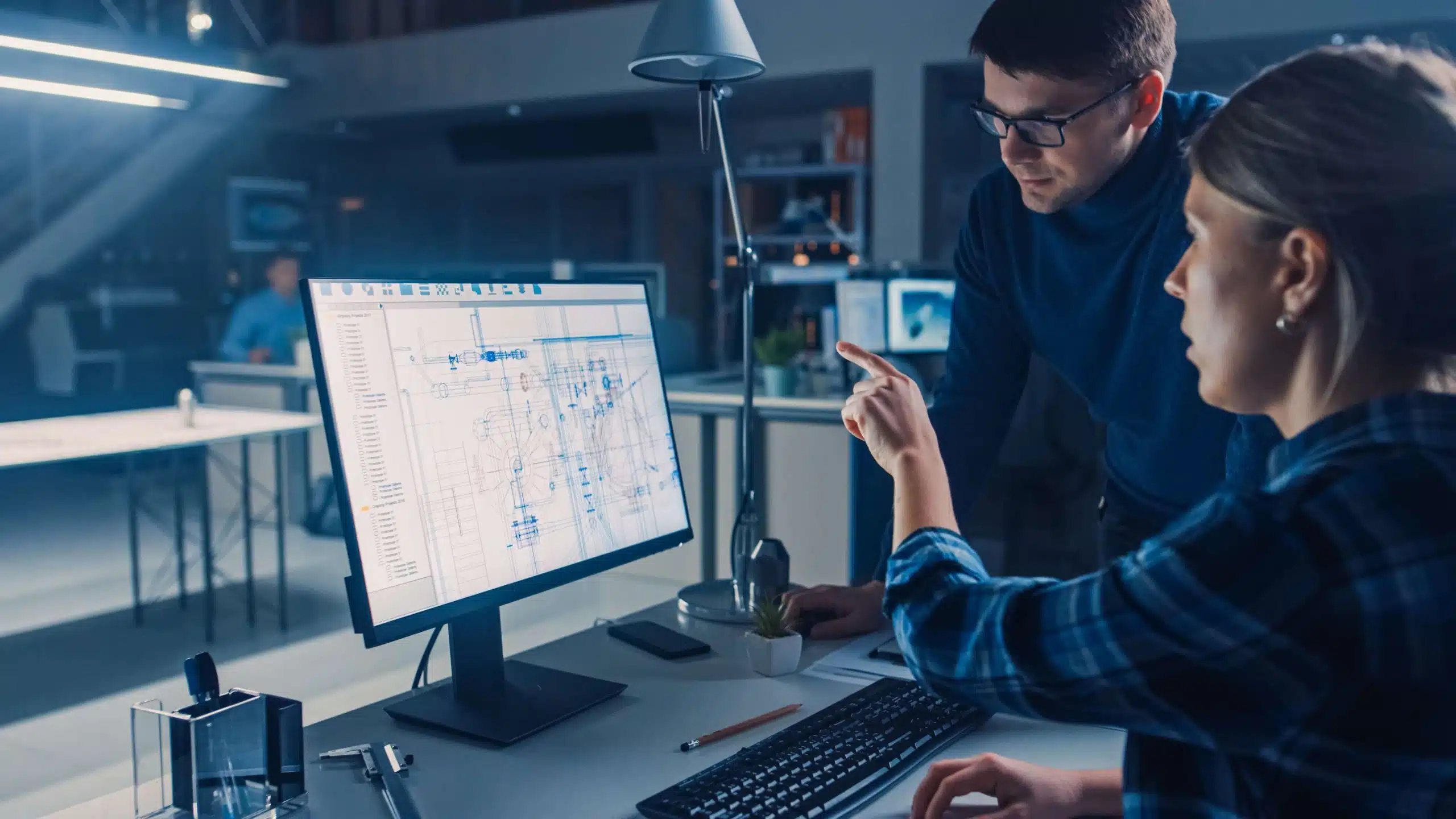Shopify has a native POS app, but unfortunately, it doesn’t run on computers or desktops. This is a major drawback for merchants who want to save costs by using existing devices like laptops instead of tablets.
Many also prefer using Shopify POS on PC because:
- They want to use one device for both checkout and admin tasks, which is easier on a PC.
- Smartphones and tablets are mainly for checkout, while PCs can handle more functions at once.
- Shopify POS requires constant software and hardware updates, which can be expensive.
- Apple devices work best with Shopify POS, but frequent upgrades make them costly for merchants with multiple locations.
This is why we’re here to help.
In this article, we’ll explore the top 4 alternatives to Shopify POS for desktops, offering a smooth solution for those looking for desktop-friendly options.
Magestore POS for Shopify – Best Shopify POS for Windows
Magestore Shopify POS is an affordable, feature-rich solution for Shopify users, especially those on desktops. With over 15 years of retail experience, it’s an excellent choice for retailers seeking Shopify POS for Windows, offering robust capabilities tailored to retail businesses.
Magestore POS system for Shopify streamlines omnichannel operations, integrating customer data, sales, inventory, and payments. It’s a flexible, reliable POS for Shopify users, ensuring efficient management for every stage of your business.
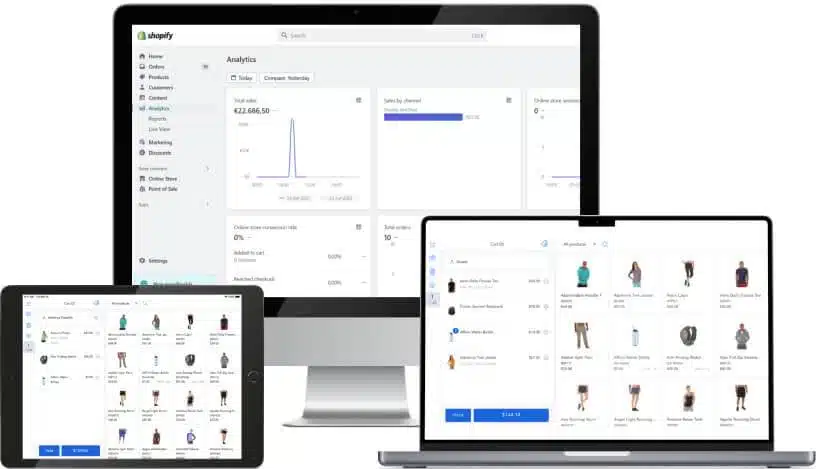
Key features:
- Work on any device with a web browser, with no need for specific hardware; support unlimited POS staff and store owner accounts.
- Manage multiple carts and apply customizable discounts, receipts, and reports.
- Accept diverse payment methods and integrate with preferred processors, including easy Stripe integration.
- Essential in-store features: Take payments, refunds, exchanges, discounts, hold orders, and manage rewards points.
- Streamline checkout with barcode scanning.
- Efficient staff and location management: Plan shifts, manage work hours, track inventory, and control staff roles and permissions.
- Handle end-of-day cash declarations and add internal notes to orders for smooth operations.
Pros
- Magestore POS syncs data instantly with Shopify, including product info, prices, stock, orders, customer details, and loyalty programs.
- The system is flexible, letting businesses adjust the POS to their unique workflows and needs.
- Support various online and offline payment methods, ensuring versatility for different business models.
- The intuitive interface minimizes staff training time and boosts overall efficiency.
- Provide detailed sales, cash flow, and payment reports, offering insights to help businesses make better decisions.
- 30-day free trial
Cons
- Installing the POS app may complicated for some people.
Pricing:
- Lite: $15 per month (1 location only)
- Standard: $50 per month per location
Best for: Small and medium-sized businesses looking for a POS system that offers flexibility in hardware and payment options.
Erply POS – Seamless Shopify Desktop Integration
Erply POS is a cloud-based solution perfect for retailers with multiple locations. Known for its adaptability, Erply POS integrates seamlessly with your preferred devices, working both online and offline.
Retailers value Erply POS integration for its smooth data flow with the Shopify desktop version. It transfers sales, payments, and customer data automatically while syncing inventory and product collections. This simplifies management across platforms, saving time and effort for businesses using Shopify.

Key features
- Track employee hours with a digital time clock, accessible from any device with real-time sync.
- Enable customizable layaway orders with down payments, payment rates, and due dates.
- Log expenses and track cash flow for accurate financial records.
- Support in-store pickup and integrate with webshops, including refunds and promotions.
- Access transaction history for better sales decisions and customer service.
- Start sales at one register and complete them anywhere in the store.
- View product info and stock levels at the POS for efficient inventory management.
- Speed up checkouts with programmable buttons, support barcode scanning, and manage returns.
Pros
- User-friendly and trusted by customers and clients
- Comprehensive POS system with detailed reporting capabilities
- Excellent mobile app with easy setup for different countries and users
- An affordable option for small shops
- Works smoothly with most payment processors
- Advanced inventory management featuresx
Cons:
- No customer support is available 24/7.
- The extensive features can make it challenging for new users to learn quickly.
Pricing:
- Brick & Mortar: $59/month (or $49/month for annual), includes 1 user account
- E-tailer: $99/month (or $79/month for annual), includes 1 user account
- Enterprise: Custom pricing, includes 1 user account
Best for: Retail chains, businesses in the e-commerce industry, and brick-and-mortar stores with multi-location support, Shopify integration, and offline transaction processing.
Lightspeed POS – Versatile Shopify POS with Third-Party Integration
Lightspeed POS is an advanced, all-in-one solution designed for the retail, hospitality, and golf industries, making it perfect for well-established businesses with several locations. Running on Windows and Mac via Chrome or Firefox, it’s a reliable option for those seeking a versatile Shopify POS system.
However, Lightspeed lacks native Shopify integration. Connecting Shopify with Lightspeed POS requires third-party tools like HexaSync or SKUPlugs.
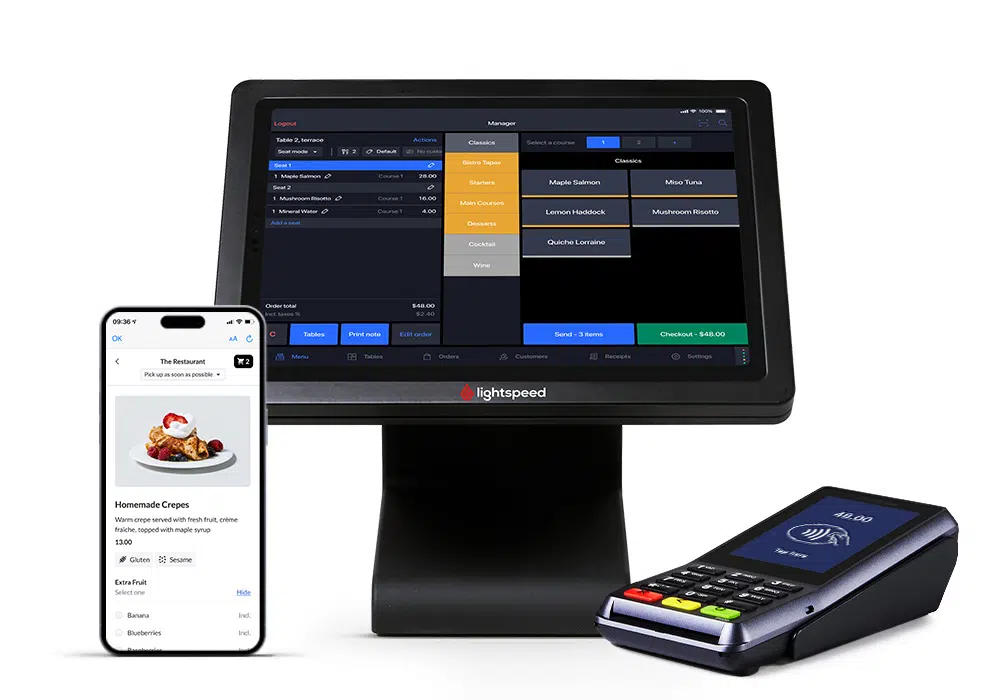
Key features:
- Easily scan barcodes to retrieve pricing and item details, and manage refunds, exchanges, and store credits.
- Enable staff to apply percentage or dollar amount discounts, with tax automatically adjusted based on location and customer type.
- Offer various promotions like percentage discounts, spend-to-save offers, or buy-one-get-one deals.
- Add notes to sales receipts and customer profiles, and send email/SMS receipts and updates on new collections, sales, and coupons.
- Include inventory management, marketing tools, and Order Anywhere for online orders (plan-dependent).
- Accept payment methods, such as Buy Now Pay Later, Google Pay, Apple Pay, and all major credit cards.
- Click and collect/BOPIS allows customers to purchase online and pick up in-store.
Pros:
- Offer top-tier insights into user behavior to help drive revenue.
- Process sales during outages and sync data when reconnected.
- PCI DSS Level 1 compliance and end-to-end encryption for safe transactions.
- 24/7 assistance and free training for all plans.
Cons:
- Higher price point compared to some alternatives.
- Lightspeed has its own payment system called Lightspeed Payments. Retailers who want to use a third-party payment processor will have to pay extra fees.
Pricing Lightspeed tends to be on the pricier side. Here’s the breakdown:
- Basic: $89/month
- Core: $149/month
- Plus: $289/month
Note that these prices apply to a single location and register. Costs will rise as you add more locations or registers, and pricing may vary based on your business type and industry.
Best for: Businesses with large or specialized barcoded inventories, like sports, jewelry, clothing, toys, pets, furniture, and pharmacy stores.
Hike POS – Cloud-Based Shopify POS for PC with Offline Support
Hike is a cloud-based retail POS software designed to help businesses grow. With omnichannel support, it allows you to sell in-store, online, and at retail events. It’s the perfect all-in-one retail platform, offering features like integrated eCommerce, payments, inventory, customer profiles, and loyalty programs.
Hike works seamlessly on iPads, PCs, and Macs, offering flexibility beyond traditional hardware. Unlike other POS systems, it even works offline, making it more reliable. For those seeking a Shopify POS app for PC, Hike offers robust hardware compatibility and the freedom to customize registers for any store setup.
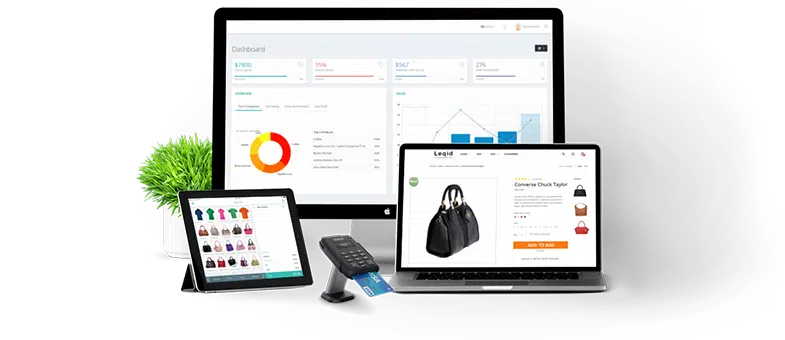
Key features
- Seamlessly integrate with e-commerce platforms like Shopify and BigCommerce for unified inventory and sales management.
- Sell across multiple channels, including in-store, online, events, and pop-up stores, with integrated POS.
- Track inventory in real-time, manage low-stock alerts, and centralize data for multiple store locations.
- Manage customer profiles, purchase history, and loyalty programs with efficient CRM tools.
- Support various payment methods like PayPal Here, iZettle, Tyro, and Vantiv, with integrated reporting features.
- Continue selling offline, syncing transactions back to the cloud once the connection is restored.
Pros
- Simple, intuitive interface that’s easy for staff to learn and use.
- Customer service with 24/7 chat support for instant replies.
- Support 8 languages, making it ideal for businesses in various regions.
- Customizable product options, tax rules, receipts, and layouts.
- 14-day free trial to test the system before commitment.
Cons
- Premium features like API access and custom onboarding are only available for Enterprise users.
- The essential plan lacks MailChimp, inventory integrations, advanced user permissions, and detailed analytics.
Pricing
Hike POS’s prices depend on your region, number of locations, and registers. This is the general price:
- Essential Plan $59/month (annual) or $69/month (monthly).
- Plus Plan $99/month (annual) or $119/month (monthly).
- Enterprise Plan Custom pricing.
Best for Small and growing retail businesses that need a cost-effective and user-friendly Shopify point-of-sale system.
To Conclude
Although Shopify doesn’t have a native desktop POS app, you can still get Shopify POS for desktopsShopify POS for desktops on Windows or Mac OS by connecting compatible POS apps. Each app has its perks and downsides, so it’s key to weigh your business needs and compare options. In addition, teamwork is also essential to find the right fit for your store, so make sure to chat it out.
If you enjoyed this article, check out the Binstellar Blog for more insights. Binstellar is a leading development company with a global presence, specializing in enterprise software, web and mobile apps, IoT, embedded systems, and e-commerce stores. Reach out today to get expert support and make the most out of your POS system!
SHARE THIS POST